Positive results from the Parent iPad Survey:
We are constantly trying to improve the use of iPads for learning and progress. It is vital that we receive feedback so that we can do this. Look at the presentation below or click on the link to download a copy:Comparison of parents survey Dec 2015 (2)
From an unpleasant place to a Digital Workspace:
Smarter Spaces Project
Our E-learning Facilitators (ELFs) won a bid to take part in the SSAT Smarter Spaces project. This is a new exciting action research project that empowers learners to take an active role in the design and application of innovative learning spaces. It also focuses on changes in the learning environment that impact on pedagogical practice, engagement and learner achievement. We will receive £6000 from Dulux and a design team to work with our ELFs to transform an underused area of the school into a digital work space.
The benefits
Ten schools from across the country will have the opportunity to:
- identify a space in their school, work with Dulux designers and their own learners to redesign the space, before the final design is then created by Dulux contractors.
- use this smarter space across the school to investigate the implications for teacher practice and the effect on learner engagement and activity.
Funding also includes the accreditation of a lead teacher within the school
- who will utilise the smarter spaces project to gain Lead Practitioner status, a nationally recognised standard.
- Each LP will be provided with a comprehensive training programme which includes the latest thinking on learning environment design, the LP accreditation process and effective action research principles.
The room we chose is C14 which is an underused classroom which is much need of TLC as you can see from the following images.
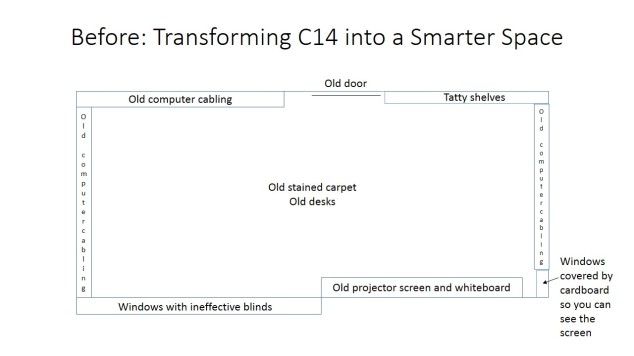
The ELFs, in consultation with the students who currently use the room, have come up with the following design ideas:
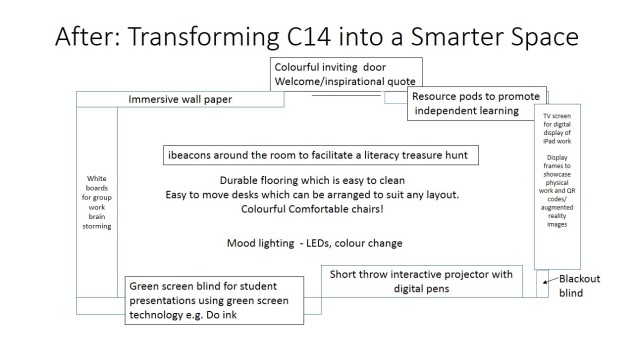

They are now going to be working with the designers from Dulux to develop and refine these ideas.
ELF students visit to Chester Zoo
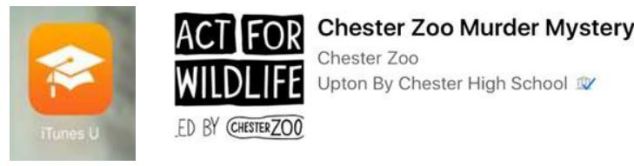
Year 8 and 9 E-Learning Facilitator students were recently given the opportunity to work with Chester Zoo on developing mobile technology. Whilst visiting the zoo, the students participated in an iTunes U course designed by Mr Keegan, Mrs Keefe and Mr Stott. The course gave the students the chance to explore the threats to wildlife. The students created some fantastic pieces of work using Pages, Keynote, Book Creator and Explain Everything.
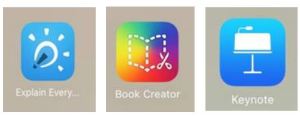 “I really enjoyed my day at the zoo. It w
“I really enjoyed my day at the zoo. It w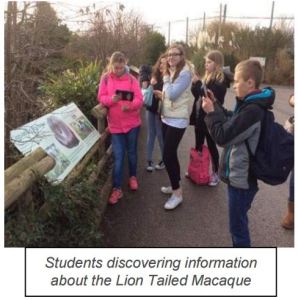 as great to use my iPad to record my findings. I am looking forward to putting my project together using the Book Creator app.” Elliot Year 9
as great to use my iPad to record my findings. I am looking forward to putting my project together using the Book Creator app.” Elliot Year 9 
“Using our iPad skills whilst visiting the zoo was great. I enjoyed creating short films about the different species and their habitats. I had the opportunity to interview a member of the zoo staff and got some great footage of the beautiful animals.” Cerys Year 8
Appy iPad Times at Upton High
The ELF students have been extremely busy during the past few months. They started the
academic year off by supporting with the iPad deployment sessions. The ELF students were given the opportunity to showcase their knowledge and skills. They presented to the Whole Year 7 2015 intake as well as supporting students on a one to one basis. The support sessions were extremely successful and the ELF students did a fantastic job.
iPad Clinics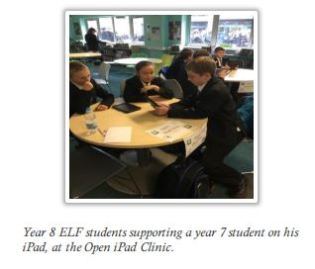
The ELF students decided to set up a monthly iPad clinic, whereby students could seek
iPad support in the Learning Hub. This was delivered during lunch times and was accessed by many students. The clinic gave the ELF students the opportunity to develop their own confidence and improve their selfesteem, by being able to help others.
Smashing Apps
The ELF students created an event called Smashing Apps. The idea behind the event was to demonstrate the potential of certain apps and then to give students the opportunities to  explore and get creative. The first Smashing Apps event took place in November 2015 after school in the learning hub. The event was based on a quiz which was completed on an app called Socrative. The ELF students designed the quiz and implemented it, into the app. They designed their on posters to advertise the event and lead the event themselves. As Smashing Apps was a great success the Year 8 ElF students have now planned the next one, which will be held on Thursday 4th February.
explore and get creative. The first Smashing Apps event took place in November 2015 after school in the learning hub. The event was based on a quiz which was completed on an app called Socrative. The ELF students designed the quiz and implemented it, into the app. They designed their on posters to advertise the event and lead the event themselves. As Smashing Apps was a great success the Year 8 ElF students have now planned the next one, which will be held on Thursday 4th February.
Year 8 ELF Students Celebrate achievements
The Year 8 ELF group have worked exceptionally hard over the past few months. They had their achievements recognised at the end of the last term in a special celebration of achievements ELF meeting. Mr Keegan presented each student with a certificate of achievement.
Year 7 Christmas iPad Competition
In December the ELF students released a Christmas iPad Competition. The competition was designed to get students to be creative using their iPad. The winner of the competition was a year 7 student, Vivien Szilagyi. Vivien created her entry using the Explain Everything app. Vivien took a range of backgrounds and added image overlays to create Christmas scenes that related to her night before Christmas story.

iPad Training
The ELF students recently received a full day of iPad training at school by JTRS.

The ELF students received training on two apps, Explain Everything and iTunes U. Explain Everything is a unique and interactive white board that allows students to present their work in a creative and innovative way. The students were trained in using all aspects of the app and explored its potential. ITunes U is an app that allows teachers to develop courses that contain lesson plans, resources, assignments and live chats, creating an interactive classroom. The  ELF students learnt how to access contents and how to create their own iTunes U course. The ELF students thoroughly enjoyed their training. Since completing this they have delivered their own Explain Everything Training to all Year 7 and Year 8 students, during assemblies.
ELF students learnt how to access contents and how to create their own iTunes U course. The ELF students thoroughly enjoyed their training. Since completing this they have delivered their own Explain Everything Training to all Year 7 and Year 8 students, during assemblies.
Year 7 ELF Students
In Sept ember 2015 we recruited a new Year 7 ELF group. The students have shown endless enthusiasm and continue to develop their skills when using their iPads. The students spent the first few weeks getting to gri
ember 2015 we recruited a new Year 7 ELF group. The students have shown endless enthusiasm and continue to develop their skills when using their iPads. The students spent the first few weeks getting to gri ps with their iPads and understanding how to use them as an educational tool. They have enjoyed sharing their iPad skills with each other and are currently working on a interactive iPad guide for the Year 7 intake 2016.
ps with their iPads and understanding how to use them as an educational tool. They have enjoyed sharing their iPad skills with each other and are currently working on a interactive iPad guide for the Year 7 intake 2016.

iTunes competition
Rhona, in Year 9, created this fantastic piece of work on the Day of the Dead
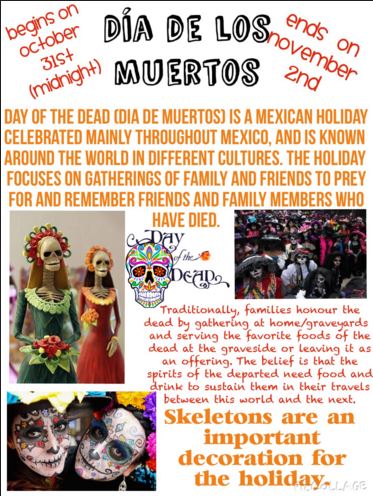
Liam, and friends produced this news report on the battle of Hastings, funny and informative:
Alisha, in Year 8, produced this informative piece of work on Shakespeare.
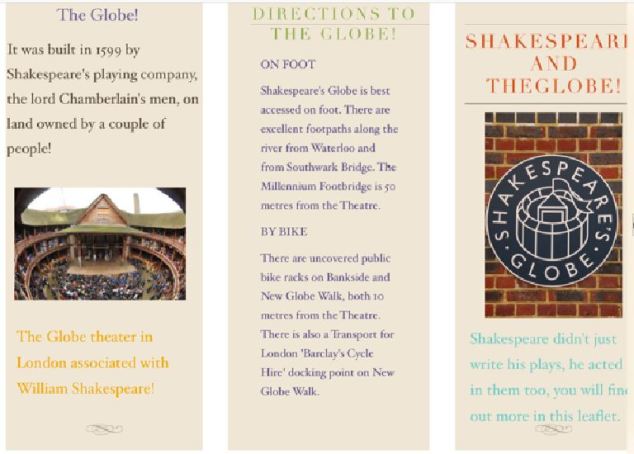
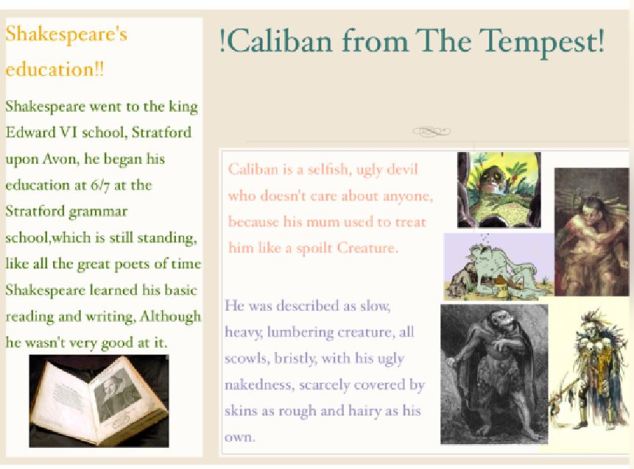
Caitlyn, in Year 7, produced this wonderful poster in French.

Finn, in Year 7, created this Christmas card for an art competition.
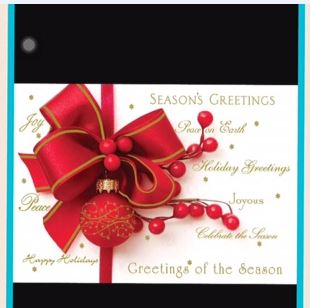
Morgan, in Year 7, produced this wonderful poem in English.
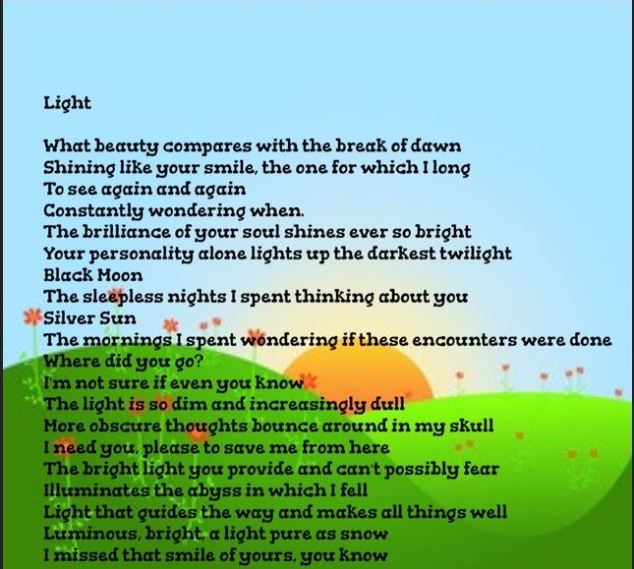
Matthew, also in Year 7, produced this amazing poem on Light:
John produced this inspiring version based on Northern lights:
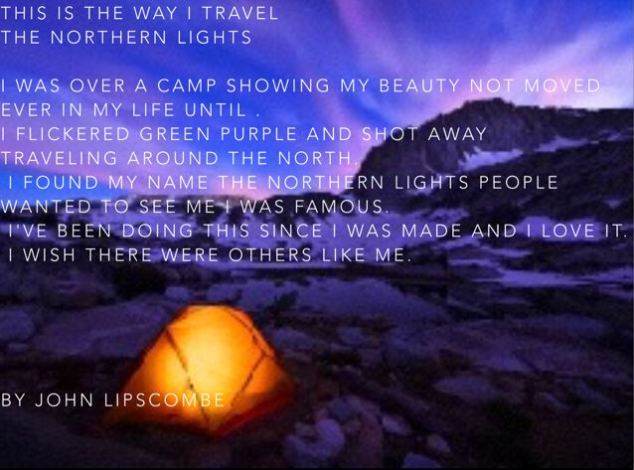
Matthew created a wonderful light poem. Click on this link to view:My light poem.pages
Nisa produced this moving poem on Friendship:
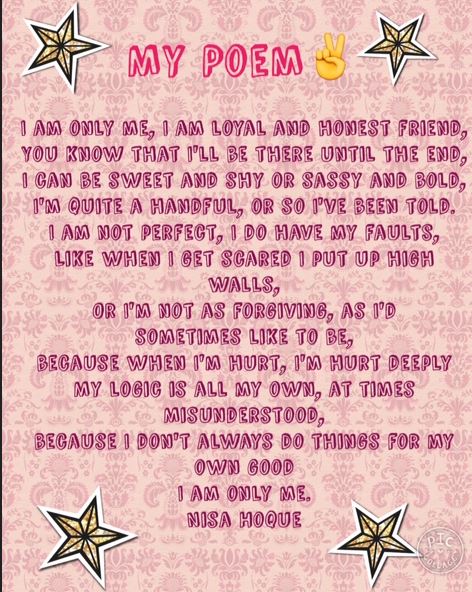
Dondu, in Year 7, produce this excellent piece of work about rocks and how they are used.
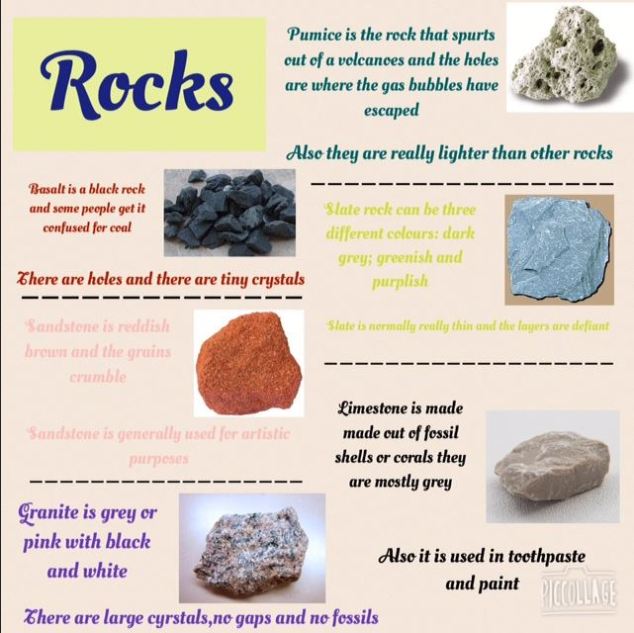
Byron, in Year 8, has produced a very important message for us all.

Isobel, Year 7, made this video to encourage others students to read. It is a book review in the style of a film trailer (Click on the image below to watch). Well done!
Eleanor produced this informative poster on internet safety in PSHE.
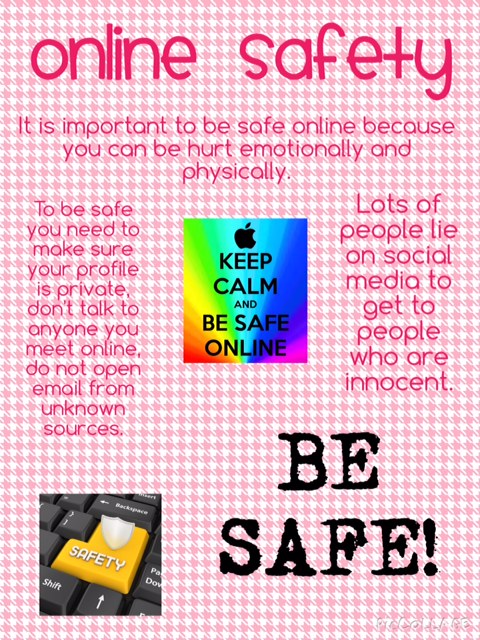
Becky created this cork board presentation on internet safety.
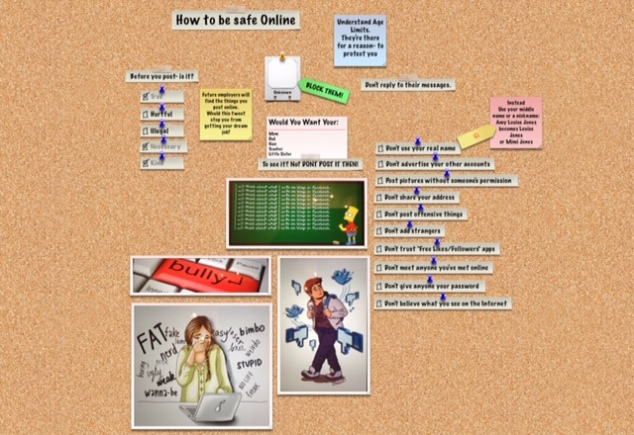
Daisy produced this colourful and detailed presentation on Hindu Deities.
Matthew produced and interesting piece of work on lightning:
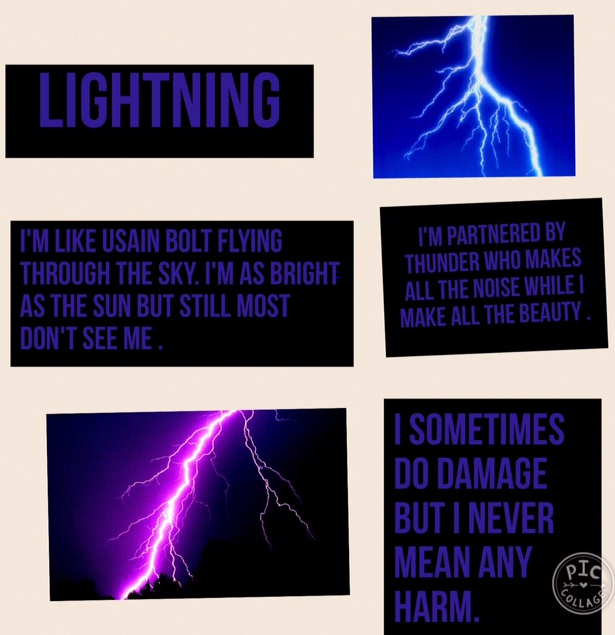
Bradley produced this thoughtful poem about himself. Click on the link to see: A Guinea pig guide
Harry (year 7) making his Christmas tree out of books! He is trying to encourage his peers to read.
An Religious Studies assessment test completed by Will.
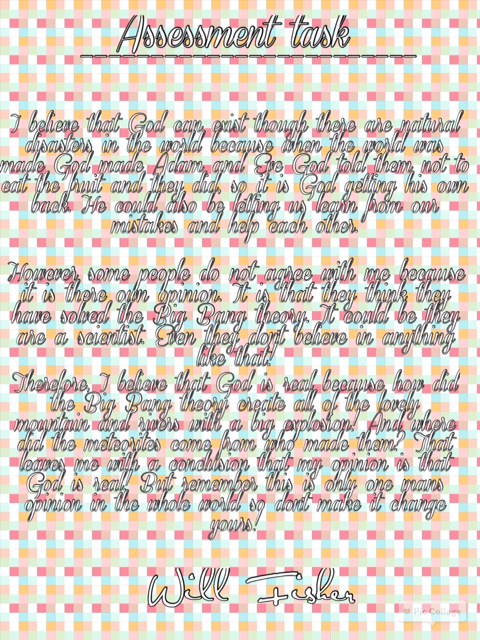
A music video and a movie trailer created by Molly, Yasmin and Tara.
Kate produced this detailed piece of work on Victorian London in History.
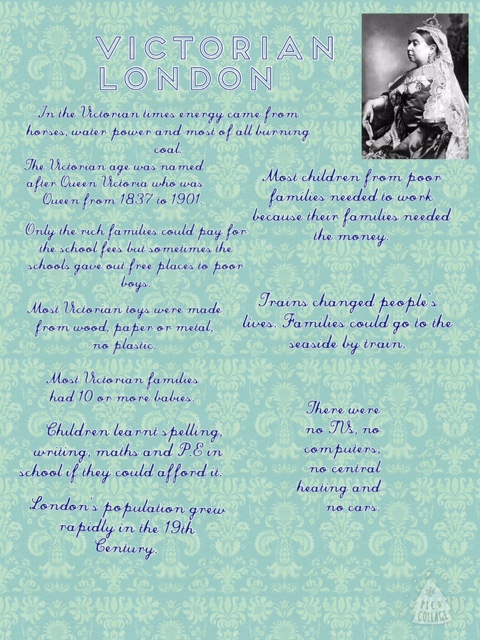
Eleanor created this wonderful piece of work on rocks.
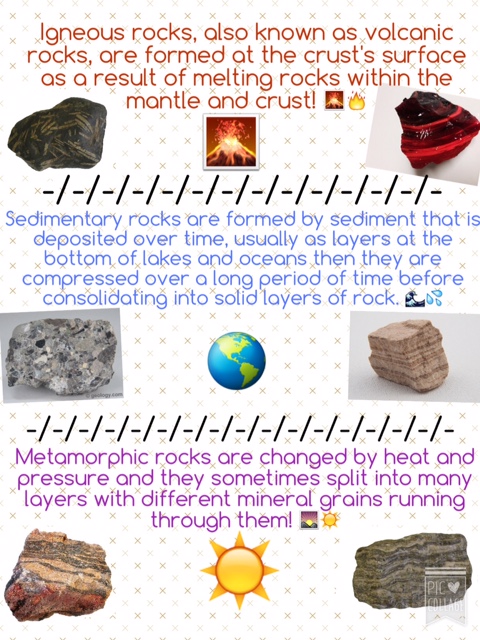
Becky produced this blast from the past on changes in fashion and technology in the 1970’s, 80’s and 90’s!
Storm was asked to produce a book cover for her favourite book to encourage more of her peers to read.

Aidan completed this book review in video format, he said “You need to read it”.
Ewen produced this thought provoking poem on the Northern Lights:
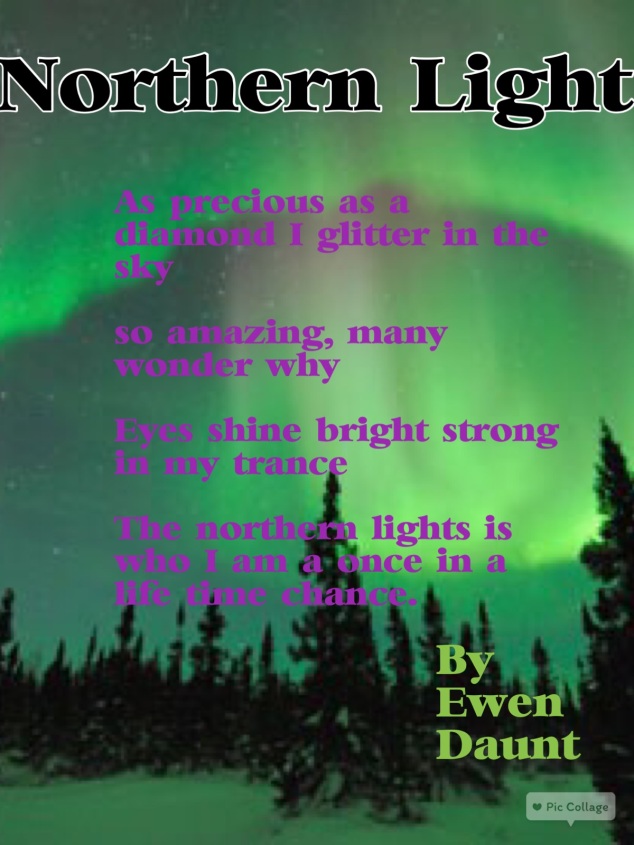
Sam produced this video on how to be a good citizen.
And the winners are:
These names were drawn randomly from a list of students who entered the competition:
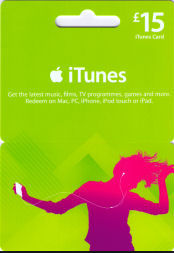 Harry from Year 7 and his Christmas tree of books.
Harry from Year 7 and his Christmas tree of books.
Alisha, in Year 8, and her piece of work on Shakespeare.
Rhona, in Year 9, who created a fantastic piece of work on the Day of the Dead
























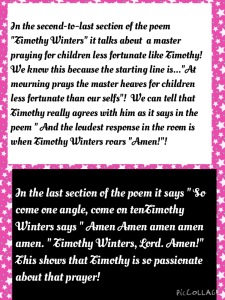
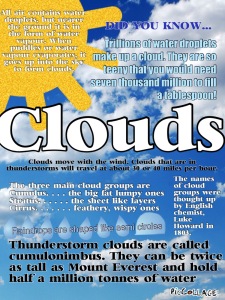




















 We have been using the iStick in School for sometime now and still love what it brings to the party. The ability to use a full USB storage device on the iPad, unplug then plug into another OS and use in the same way has proved very popular. We all know there are many different ways to transfer content from the iPad to other platforms and vice versa, however at times these options are not available or the infrastructure is not good enough. Take for example a video created on iMovie on an iPad, too big to e-mail, air drop can take time and sometimes the wireless reception is not good enough to send, this is where the iStick comes into its own. Simply downloading a tiny App, plugging into the lightning slot a video can be transferred easy onto the stick, then taken away, added to another iPad or any other device with USB support.
We have been using the iStick in School for sometime now and still love what it brings to the party. The ability to use a full USB storage device on the iPad, unplug then plug into another OS and use in the same way has proved very popular. We all know there are many different ways to transfer content from the iPad to other platforms and vice versa, however at times these options are not available or the infrastructure is not good enough. Take for example a video created on iMovie on an iPad, too big to e-mail, air drop can take time and sometimes the wireless reception is not good enough to send, this is where the iStick comes into its own. Simply downloading a tiny App, plugging into the lightning slot a video can be transferred easy onto the stick, then taken away, added to another iPad or any other device with USB support. 
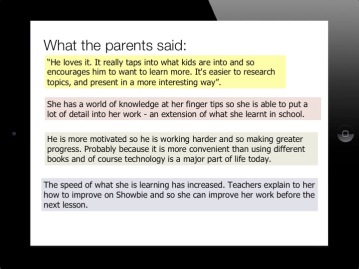

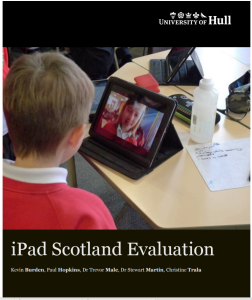 he use of mobile technology in Edinburgh schools. The research appears to bolster the case for moving away from fixed computers and dedicated information communications technology rooms towards providing all students with a tablet or mini-laptop for use throughout school and at home, known as “1:1 mobile learning”.
he use of mobile technology in Edinburgh schools. The research appears to bolster the case for moving away from fixed computers and dedicated information communications technology rooms towards providing all students with a tablet or mini-laptop for use throughout school and at home, known as “1:1 mobile learning”. Student Behaviour
Student Behaviour

 While most of the educational and external focus on iPads links to the many Apps and what they offer to a modern classroom, sometimes the simplest uses are over looked. These simple tasks are carried out often and never thought of when asked, how we use our iPad?
While most of the educational and external focus on iPads links to the many Apps and what they offer to a modern classroom, sometimes the simplest uses are over looked. These simple tasks are carried out often and never thought of when asked, how we use our iPad?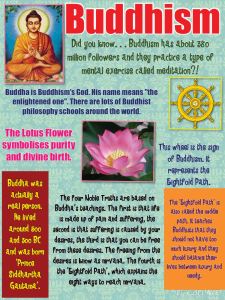 Year 7 Parents: 89% Strongly agree/agree
Year 7 Parents: 89% Strongly agree/agree % Strongly agree/agree
% Strongly agree/agree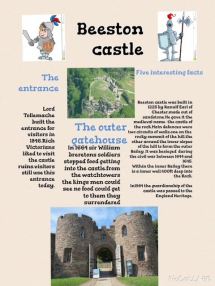
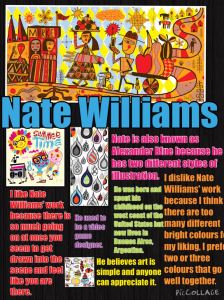 Year 7 Parents: 82% Strongly agree/agree
Year 7 Parents: 82% Strongly agree/agree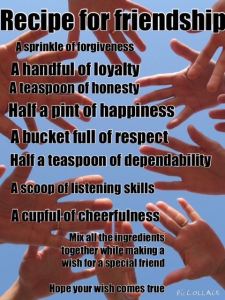
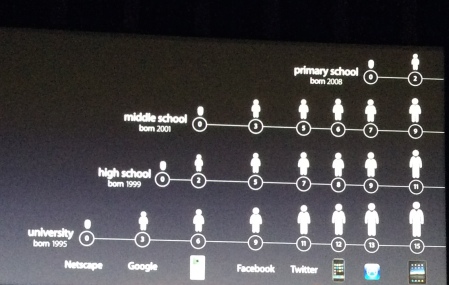
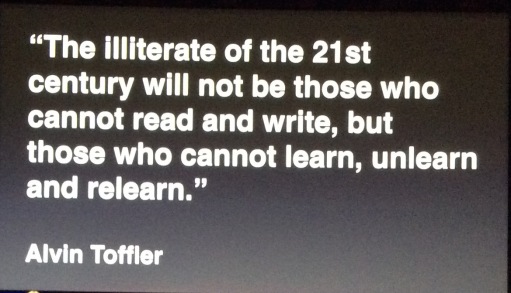
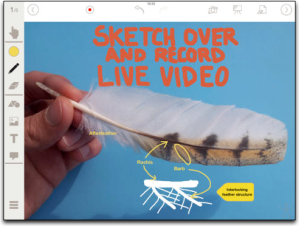
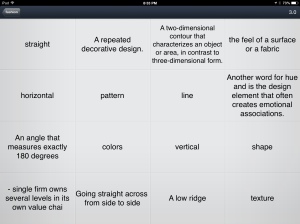
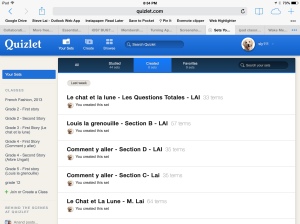
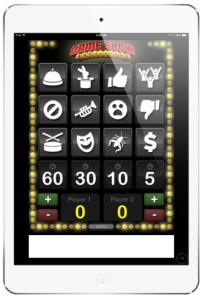
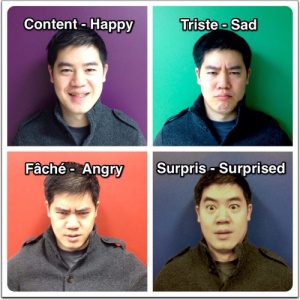
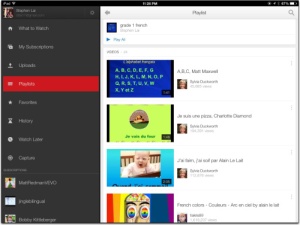

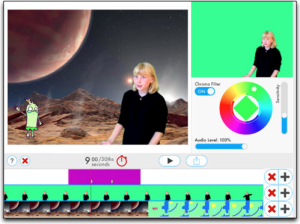

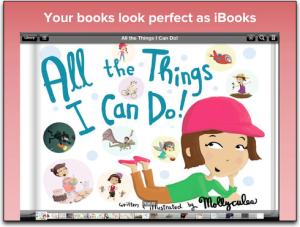
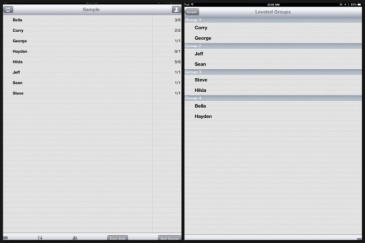
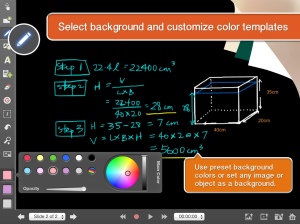
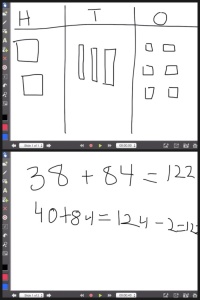
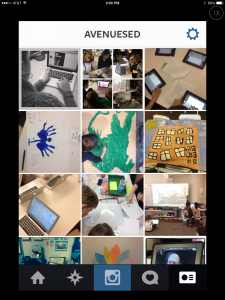

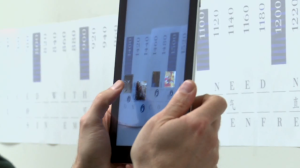
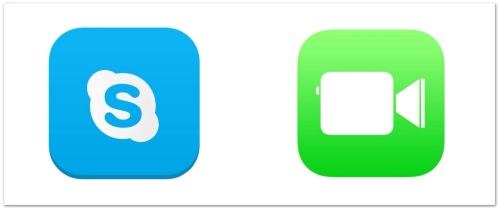

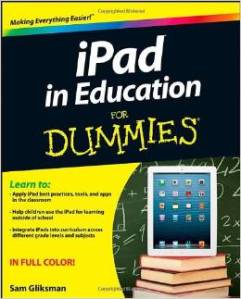 Pad content and classroom use, finding the apps to complement your curriculum, creating interactive lessons, and beyond, author Sam Gliksman, a sought–after consultant on integrating technology in schools, answers all your questions. Helps teachers and administrators see how to use iPads effectively in different grades, classroom settings, and curriculum levels Explains iPad′s built–in media features and the importance of multimedia in modern education Explores iPad best practices, tools, and apps for a successful iPad program in your school Shows how the iPad can be used as a valuable tool for research, collaboration, communication, creativity, and discovery Provides tips and guidance on keeping information updated, managing content, and taking advantage of the iPad as a learning tool iPad in Education For Dummies is your guide to using the world’s most popular tablet to inspire and educate your students in a whole new way.
Pad content and classroom use, finding the apps to complement your curriculum, creating interactive lessons, and beyond, author Sam Gliksman, a sought–after consultant on integrating technology in schools, answers all your questions. Helps teachers and administrators see how to use iPads effectively in different grades, classroom settings, and curriculum levels Explains iPad′s built–in media features and the importance of multimedia in modern education Explores iPad best practices, tools, and apps for a successful iPad program in your school Shows how the iPad can be used as a valuable tool for research, collaboration, communication, creativity, and discovery Provides tips and guidance on keeping information updated, managing content, and taking advantage of the iPad as a learning tool iPad in Education For Dummies is your guide to using the world’s most popular tablet to inspire and educate your students in a whole new way.





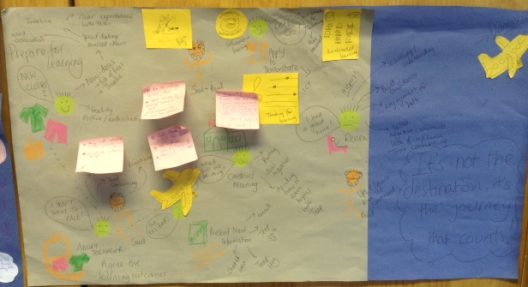
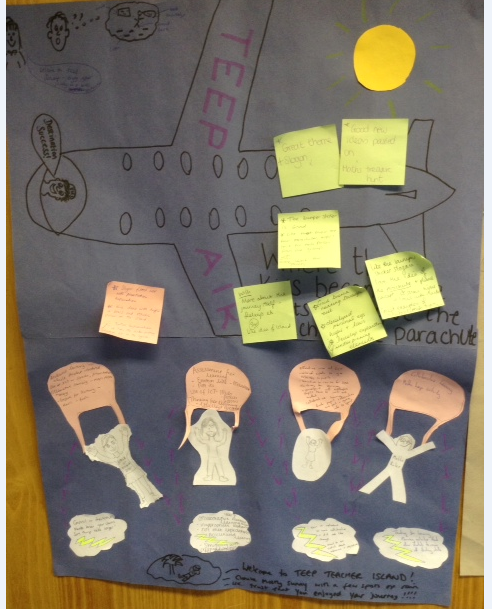
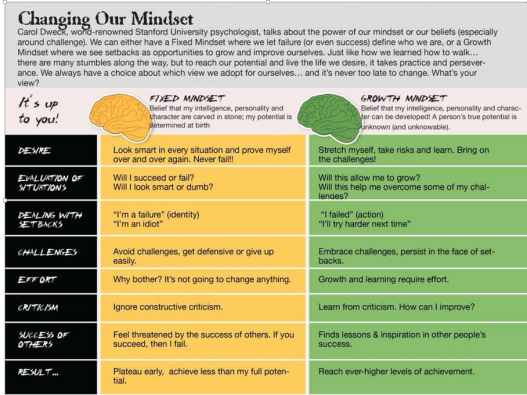
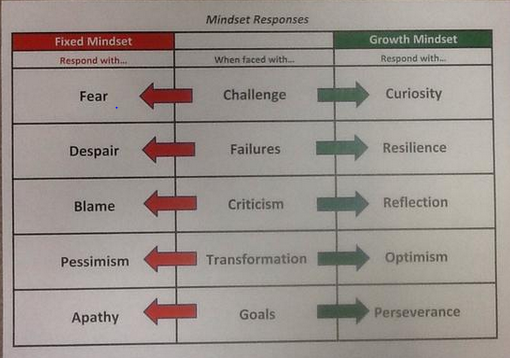
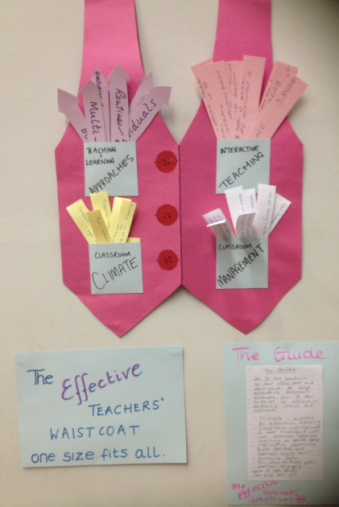
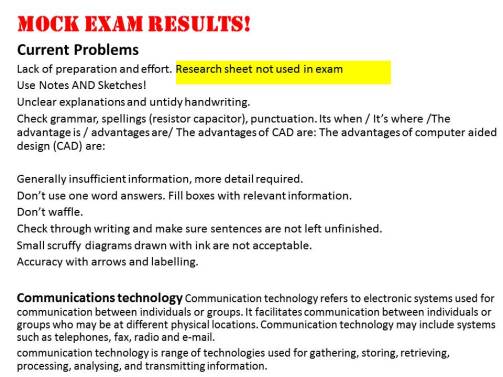
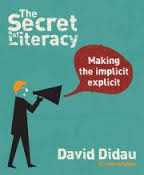
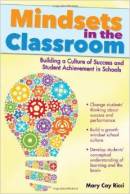 2)
2)