Ofsted Praise our use of iPads
Staff and students were praised in our recent Ofsted inspection:
- Students are generally keen to learn and respond well to questions in class. They are able to sustain attention and focus on tasks, and are active in investigating topics. They are responsible when using their tablet computers, and research and check information in lessons independently.
- Teachers provide good resources for students and students have access to a personal tablet computer. Teachers use these well to enrich the curriculum and extend opportunities for independent learning and research.
- Reading is exceptionally well supported across school and is a regular feature of each day in school. The extensive literature available to all students through their personal tablets helps to ensure equal access to resources.
Staff innovation
Mr Eunson: I would like to share this excellent trailer produced for a film version of Roald Dahl’s short story, The Landlady. Currently they are studying short stories in English. The Year 8 students who produced this work are Josh, Ben, Will, Georgia and Joe. The class completed a peer assessment for each trailer. We used Apple TV to view the end products. Click on the link below to view:
Miss Main: Kahoot is fantastic:
https://twitter.com/MissMainUHS/status/523072468588965888
Miss Main on Twitter: “Well done Nathan F – excellent understanding shown with @GetKahoot of the Battle of Hastings “@year7UPT http://t.co/mpqHTdRFwv”
“Well done Nathan F – excellent understanding shown with @GetKahoot of the Battle of Hastings “@year7UPT”
The students loved it and it was a great chance to tweet their achievements.
Mrs Mitchell from the Geography Department was observed by Sue Williamson, CEO of the Specialist Schools and Academies Trust (SSAT) using this fantastic app with her
Year 7 class: WunderStation brings you rapid-fire current conditions, forecasts, and historical weather data from any weather station in Weather Underground’s network of over 100,000 personal weather stations. View, analyze, share and compare data from local personal weather stations with elegant, customizable graphs, infographics, animated wind direction, rainfall totals.

I have also designed an iTunes U course on rivers which can be accessed by the students on their iPads at home and in school. iTunes U provides updates and allows the students to post comments. (Double click on the image below to make it bigger)
Mrs Bennett: I use an App called 123d creature to effectively engage boys. By allowing use of the app (it is a virtual kiln where students can add pattern and colour etc), students are dealing with an interface they are familiar with (virtuality). The quick and effective results they achieve on the app (used as a starter). Gives the students the confidence to move from the virtual to the physical process of making and problem solving. Below is an example of a sculpture created by a student using the said app.
Mr Collis: Use QR Codes to link to website URLs/pictures/text etc. QR Codes work really well for starters/plenary activities. Students can scan QR codes as soon as they enter the classroom. Students do not need to type in a complicated website address; the codes are very simple to scan.
- Download ‘QR Reader for Ipad’ from the App store.
- Use http://www.qrstuff.com/ to generate your QR code (Link from QR code).
- Add QR codes to worksheets. Alternatively, project QR codes onto your whiteboard. Students can scan them.
Dr Rees uses the Mangahigh website to differentiate at all levels: https://www.mangahigh.com/en-gb/
Mr Biard: Map Draw,a free i-pad app. Students can plot their journey to school either on map or satellite image. The app tells them the distance. They can also measure the time it takes. This data, relevant and real, can be used to make frequency tables of distances travelled to school and speeds. These can be used to compare groups who walk, cycle, are driven or come by bus. See below:
iPod competition entries
Again we have a fantastic portfolio of work from years 7 and 8 with hundreds of entries, here is just a selection. iPad videos Click on the links below to watch some amazing videos produced by the students using their iPads.
By Amelia Lindop
For the love of chocolate produced by Tom, Josh, Ben, Joe, and Will:
Sasha Ravetz: The piece of work that I produced a blurb and a front cover for Al Capone Does My Shirts, our class hook at the time.
 Amelia Lindop analyses a poem in English.
Amelia Lindop analyses a poem in English.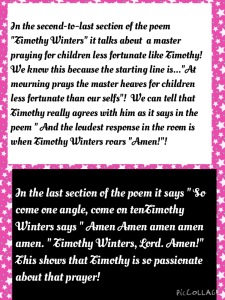 Jemma Holton: I produced this for my Geography homework on weather phenomena.
Jemma Holton: I produced this for my Geography homework on weather phenomena. 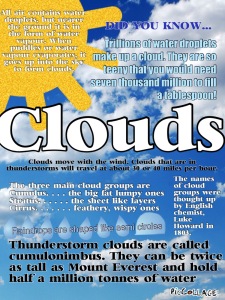 Katie Spall: I made this piece of work in art, on an app called Pic Collage. It is about Lesley Halliwell and her artwork.
Katie Spall: I made this piece of work in art, on an app called Pic Collage. It is about Lesley Halliwell and her artwork.
 Liam Johnson: This work is about ways to measure different weather conditions. I really enjoyed doing this piece of work because it was creative, which I like doing on the iPad. This piece of work was complete in a geography lesson.
Liam Johnson: This work is about ways to measure different weather conditions. I really enjoyed doing this piece of work because it was creative, which I like doing on the iPad. This piece of work was complete in a geography lesson.  Laura Dixon: This was from my English lesson when we were researching the Greek gods. We had to create a booklet of information. This is one part of the booklet from pic collage. This is a fact file on Hera she is the Queen of heaven; God of birth and marriage.
Laura Dixon: This was from my English lesson when we were researching the Greek gods. We had to create a booklet of information. This is one part of the booklet from pic collage. This is a fact file on Hera she is the Queen of heaven; God of birth and marriage.  Emily Wilson: I created this in Geography for the Nepal Earthquake and it explains what we are doing to help rise money for this.
Emily Wilson: I created this in Geography for the Nepal Earthquake and it explains what we are doing to help rise money for this. 
Cally Worthington: My best piece of work. We made a poster on the Nepalese earthquake in geography.
 Ben Jones used his iPad to create some detailed research on Shakespeare’s plays.
Ben Jones used his iPad to create some detailed research on Shakespeare’s plays.  Daisy Saxby: My work is about the general election week and about who I would vote for if I had a chance. I enjoyed making this and following the election.
Daisy Saxby: My work is about the general election week and about who I would vote for if I had a chance. I enjoyed making this and following the election.  Jemma Holton produced this excellent work on life in the middle ages.
Jemma Holton produced this excellent work on life in the middle ages.
 Monden Masaki completed a news report on Conway Castle.
Monden Masaki completed a news report on Conway Castle. Tasmina Islam produced this research on Medieval England.
Tasmina Islam produced this research on Medieval England.

And the winner is…Liam Johnson, well done!
Upton Student ELF Group update
Upton ELF group have been extremely busy creating presentations, blogs, videos and much more over the past few months. The ELF group now have their own website that has been designed by the students. The website has all the latest news, events and information about the ELF group. You can view the site at uptonelf.weebly.com The year 7 ELF students have been working on a presentation that is currently being delivered to their year 7 form groups. The idea behind the presentation is to make year 7 students aware of the Elf group and the good work that they do as well as re-capping the rules with regards to using their iPad in school. Year 7 ELF students delivering their iPad presentation
Year 7 ELF students delivering their iPad presentation The current year 8 Elf students are working on an iBook for the new year 7 intake, September 2015. The book is being compiled with the feedback from students previously starting out with an iPad in year 7. The book will have basic ‘how to’ tips and instructions to help students use the iPad to its full potential. The book includes basic instruction video clips, check some of videos out here youtube https://www.youtube.com/watch?v=QE83HYxQo7c
The current year 8 Elf students are working on an iBook for the new year 7 intake, September 2015. The book is being compiled with the feedback from students previously starting out with an iPad in year 7. The book will have basic ‘how to’ tips and instructions to help students use the iPad to its full potential. The book includes basic instruction video clips, check some of videos out here youtube https://www.youtube.com/watch?v=QE83HYxQo7c
ELF App Reviews
The ELF students have been busy trying out new apps and then posting reviews on the ELF Blog. You can view the app reviews at uptonelf.weebly.com Here are some of the latest posts; App Review 
App: Maths bash secondary free Rating: 7/10 Type of App: educational Subject area: Maths Recommend/ not recommend: Recommend
How to use: There are 4 sections to this game. Once you have chosen the section you would like to play, a timer starts and you have to answer as many questions as you can. I like this App because it tests your knowledge and it helps you to learn your times tables.
Emily Year 7 student
App Review  App: Four letters Rating: 9/10 Type of App: Educational How to use: This app is an literacy educational app. Four Letters is extremely fun, because you have to try and get a four letter word in a race against time. If you get the word then you carry on until you cannot get any more words. I love trying to beat my personal best on this great game! Liam Year 7 student
App: Four letters Rating: 9/10 Type of App: Educational How to use: This app is an literacy educational app. Four Letters is extremely fun, because you have to try and get a four letter word in a race against time. If you get the word then you carry on until you cannot get any more words. I love trying to beat my personal best on this great game! Liam Year 7 student
iPad Review- Benefits of being able to use my iPad
What I can do now, that I couldn’t do then
When I first started I couldn’t… – Contact teachers – Send/do homework on my iPad – Research during lessons – Use good apps to help revise and collect information – Share work with friends to help each other I have access to do all these things now I have my iPad. It is making me more confident about learning, and is building up my ICT skills. It is so much easier to contact teachers about either homework, class work, or any other things. I could either send an email to them or a comment by using an app called Showbie. Likewise, they can put comments on my work. Doing homework or any other work on this device is a lot more fun and interesting than on paper. You can be really creative with presentation on apps such as Sketchpad, Pic collage and iMovie. The thing that I find most useful is the researching tool on our iPads. During class, the iPads can enable us to research information to help us with our work. Before we had iPads, we had to use computers which was inconvenient as not every classroom has computers. Helpfully, having iPads in school means that we don’t have to carry as many books around with us. By Hannah, Year 7
We won the ‘Classroom of the Future’ Competition
The year 7 students recently entered a competition to design a ‘classroom of the future.’ The competition is being run by WestCoast Apple Team and the winner will be announced on Friday 12th June. Here are some of the fantastic entries.
“My classroom allows the need for class changes to no longer be required and helps each student individually. It has the classroom has a change programme which allows the room to change depending on the subject being taught at the time, such as Science, DT, and food tech, this means that the students don’t have to move classrooms and be late”.
Not only that the teacher will also be holographic and be changing depending on the subjects. This way teachers don’t have to move classrooms and can be interactive with the environment. If a teacher is demonstrating a practical, the items needed would be in the actual classroom. Supervising teachers will be required to do their part by keeping everyone on task. The screens are also holographic meaning that teachers can just type up a task and it’ll immediately show. Student also get the technological experience and have their desk equipped with the following:
- A wide array of buttons
- Touchscreen border
- Mini flat screen monitor
- Holographic
- An anti-cheating boarder (controlled by teacher
The students will also have a holographic avatar that will help them if they’re stuck. They are summoned by the push of a button. The classroom also has a leisure corner and the teacher’s desk has a mischief camera to alert the teacher to any rules violated.” Mubarak Adedigba, Year 7
” I think a ‘Class Room of the Future’ would have lots of highly advanced technology. These features include and interactive wall, Smart screen desks and robot helpers. These advanced pieces of technology would help improve the learning of the children of the future.” Hannah Kelsey Year 7
For all the latest news and information follow: @Upton_ELF or Uptonelf.weebly.com










